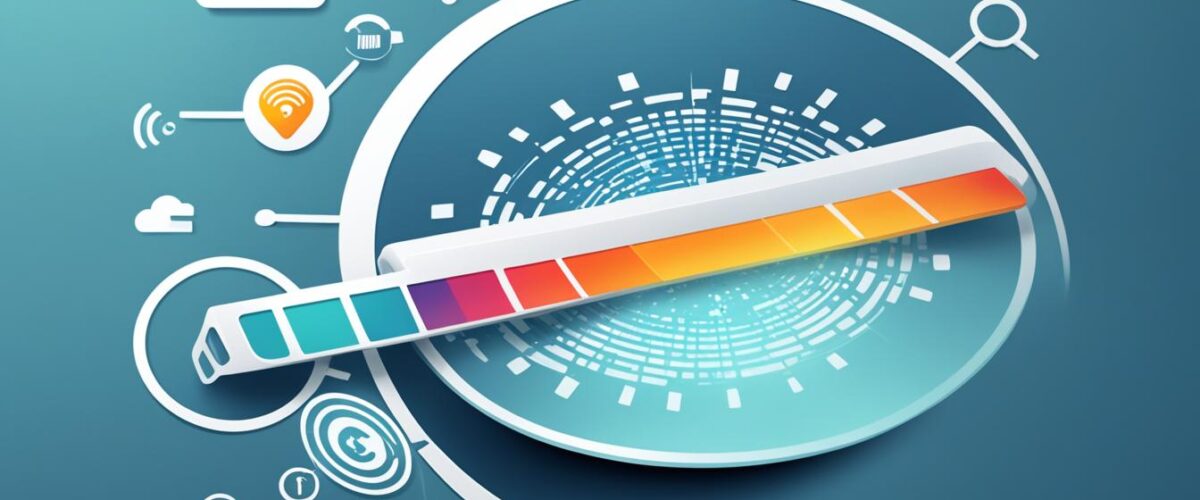Did you know that when latency is high, you get buffering and interruptions when streaming IPTV?
IPTV, which stands for Internet Protocol Television, has changed how we watch TV. It lets us stream shows and movies online. But, the experience can be hurt by high latency. Latency is the delay when data travels from one place to another. It can make streams lag, spoil video quality, and cause interruptions.
To make sure streaming is smooth and buffering is rare, dealing with latency in IPTV is crucial. You can cut down on latency and make the viewing experience better by using the right methods.
Key Takeaways:
- Latency can lead to buffering and interruptions in IPTV streaming.
- IPTV relies on a network to deliver television content over the internet.
- Optimizing your network infrastructure is key to reducing latency in IPTV streaming.
- By implementing latency reduction techniques, you can improve the viewer experience.
- Reducing latency in IPTV streaming requires optimizing network performance and utilizing the right technology.
Understanding IPTV Streaming
IPTV stands for Internet Protocol Television. It’s a new way to watch TV, different from cable or satellite. IPTV uses an internet connection to show digital content right on your screen.
Through IPTV, viewers can watch a vast variety of shows and movies online. This makes watching TV more personal and flexible. IPTV also brings cool features like on-demand shows, live TV, and apps you can use.
To use IPTV, you need a good internet link. Normally, you should have at least 3 Mbps for regular video and 5 Mbps for HD. This way, your shows won’t stop or slow down while you’re watching.
IPTV lets people watch more than what’s on regular TV. It’s all about having lots of options to watch whenever and wherever. This flexibility is why so many people like IPTV.
Advantages of IPTV Streaming:
- Access to a wide range of shows and movies
- Flexibility to watch content on-demand
- Live streaming of events and programs
- Interactivity with applications
- Personalized viewing experience
Factors Affecting IPTV Streaming Performance
Several things can affect how well IPTV streaming works. To get the best out of your setup, it’s good to know about these factors. We’ll look at what affects IPTV streaming and how to make it better.
Bandwidth and Internet Speed
Bandwidth and internet speed are key for smooth streaming. You need good bandwidth for data to travel without stopping. For high-definition streams, top speed internet is best. Look for internet plans that match your streaming quality.
Network Latency
Network latency causes data to slow down. This slowdown can lead to buffering in IPTV streaming. To fix this, make sure your network is running well. Use ping tests to find and fix any issues. This will make your IPTV streaming smoother.
Optimizing Your Home Network
Having a strong home network is vital for great IPTV streaming. This means looking at your router, Wi-Fi, and network setup. A new router can improve speeds and reach. Also, place your Wi-Fi well and use cables or adapters for even better connections. A good home network means better IPTV streaming.
For more details on streaming performance, check out the table below:
| Factors | Impact on IPTV Streaming Performance |
|---|---|
| Bandwidth | Insufficient bandwidth can lead to buffering and interruptions during streaming. |
| Internet Speed | Higher internet speeds allow for faster data transfer and a smoother streaming experience. |
| Network Latency | High network latency can result in buffering and interruptions during IPTV streaming. |
| Ping Tests | Ping tests can help measure network latency and identify areas for improvement. |
| Optimize Home Network | Optimizing your home network infrastructure improves stability and reliability. |

Improving your IPTV setup is easy with these tips. The next part will show you more ways to boost your home network. This will make your IPTV experience even better.
Optimizing Your Home Network Infrastructure
It’s key to make your home network work better to enjoy IPTV shows without issues. You can do this by making smart changes and choosing the right gear.
Choose a Reliable Internet Service Provider (ISP)
Pick a good and fast internet service provider (ISP) that keeps your connection strong. Compare ISPs in your area to get the best one for you.
Evaluate Internet Plans
Be sure to check the internet plans well. Aim for plans with high speeds and no data limit to stream IPTV without problems. Make sure the plan you pick can handle IPTV use.
Upgrade Your Router
Your router is vital for good networking and data sharing. Think about getting a newer, stronger router. It should support IPTV well and make your network more stable.
Optimize Router Placement
Where you put your router matters. Put it in a central spot, away from things that block Wi-Fi. It should be high up. This gets your Wi-Fi to cover your home better, keeping your shows running smooth.
Select the Right Wi-Fi Frequency
Wi-Fi can work on either 2.4GHz or 5GHz. For the best IPTV experience, choose 5GHz. It’s faster and faces less signal trouble, great for streaming.
Consider Wired Networks and Powerline Adapters
For things that need a solid connection, like streaming devices or games, use wired internet if you can. It lowers delays and keeps your shows steady.
Powerline adapters are also a choice. They use your home’s power lines to expand your network.
Ensure Network Security
Keep your network safe from online threats by setting strong passwords and only using encrypted networks. Regularly update your gear. These actions keep your network safe from trouble.
Remember, combining several strategies will boost your network, making IPTV better and free from streaming issues.
Understanding Quality of Service (QoS) and Its Importance
Quality of Service (QoS) is crucial for managing IPTV streaming well. It ensures viewers have a smooth experience. It does this by giving priority to IPTV streams. This helps cut down on buffering and ensures the network runs well for streaming.
Setting up QoS on your router helps streaming get first dibs on the bandwidth. It stops other web use from disrupting your viewing. This is important when lots of devices are online together.
QoS is also a big part of running a network well. It lets admins watch and tweak how traffic moves. This way, the right amount of bandwidth is always there for clear streaming.
Benefits of Quality of Service (QoS) for IPTV Streaming:
- Enhanced viewer experience: It cuts down on buffering and makes streaming better.
- Optimized bandwidth allocation: IPTV gets the right bandwidth, reducing problems from other net uses.
- Efficient network management: It helps admins keep the network running smoothly for streaming.
Let’s see how QoS improves IPTV with a handy table:
| Usage Scenario | Bandwidth Allocation | Streaming Performance |
|---|---|---|
| No QoS Configuration | Share of bandwidth among all devices and applications | Buffering and disruptions during IPTV streaming due to bandwidth contention |
| QoS Configured | Priority given to IPTV streaming | Smooth and uninterrupted streaming experience |
Here is an image explaining the role of QoS in IPTV streaming:

Using QoS means making IPTV streaming a top priority. This ensures there’s enough bandwidth for everyone to enjoy their shows without problems.
Implementing Adaptive Bitrate Streaming (ABR)
Adaptive bitrate streaming (ABR) makes viewing videos better. It changes the video’s quality based on the internet speed and your device. So, the video will always look good, no matter what.
ABR is great for keeping videos smooth. It changes the video quality to match the internet speed. So, there’s less waiting and videos stream well, even if the internet is slow or varies.
Technology like HTTP Live Streaming (HLS) or Dynamic Adaptive Streaming over HTTP (DASH) help make ABR work well. They ensure videos keep playing without annoying pauses, in the best quality.
By using ABR, video makers can meet viewer’s demands. It makes videos clear without stopping, using as little internet as possible. This way, everyone has a better time watching videos online.
Benefits of Adaptive Bitrate Streaming (ABR)
ABR gives many good things:
- Optimized Video Quality: Changes the video quality to give viewers the best, keeping their experience great.
- Bandwidth Efficiency: Makes the most of internet speed, lowering pauses and using less internet overall.
- Network Flexibility: Lets videos play well no matter how good or bad the internet speed is.
- Device Compatibility: Helps videos play well on many devices, from phones to computers.
With ABR and its tech, video makers offer superb streaming services. Users get to watch their favorites in great quality, anytime, anywhere, on any device.
| ABR Protocol | Advantages |
|---|---|
| HTTP Live Streaming (HLS) |
|
| Dynamic Adaptive Streaming over HTTP (DASH) |
|
| Smooth Streaming |
|
Using Caching and Edge Computing
Caching and edge computing help decrease latency in IPTV content delivery. They make the network work better. They also improve how people watch shows and movies over the internet.
Caching means saving popular content closer to the people who want it. This can work through content delivery networks (CDNs) or with local ISPs. With caching, the content is easy to reach, so users don’t wait long to start watching. This makes their experience better.
Edge computing moves the heavy processing work to devices closer to the user. Computation happens right where the user is, cutting down on delays. This approach boosts how fast and well things work, especially for live TV or on-demand shows.
Both caching and edge computing deal with the problem of delays in IPTV. They make the content’s journey shorter to your device. This makes the network run smoother and watching TV online more enjoyable.
Benefits of Caching and Edge Computing:
- Improved response time
- Enhanced user experience
- Reduced latency
- Optimized network performance
- Efficient content delivery
Implementing Caching and Edge Computing:
Content providers can work with CDNs or ISPs to save popular TV content nearby. This cuts down on wait time. Edge computing also helps by doing some work close to the user, making things run better and quicker.
With smart use of caching and edge computing, content providers can offer better IPTV. They can reduce how long you wait, make the network smoother, and improve how you enjoy watching TV online.

Optimizing the Network Infrastructure and Configuration
Improving the network setup is key to lessening lag in IPTV shows. It means making sure the network is strong and safe to carry IPTV data. With good strategies, you make sure IPTV works well and doesn’t freeze.
Monitoring and Analysis
It’s crucial to keep an eye on how your network is doing. This helps find and fix any problems causing slow or stopped IPTV shows. Network tools help look at data like how much of the network is being used or if there are too many data packets, so you can fix issues fast.
Network Traffic Prioritization
Setting up devices to put IPTV data first is really important. It means making sure the shows you watch come in without interruption. Setting up Quality of Service (QoS) on routers and switches helps give IPTV shows enough network space to come in smoothly.
Utilizing Multicast Technology
Multicast is great for sending shows to lots of people at once without using too much of the network. It keeps data from being copied too many times, meaning IPTV shows work better for everyone. This is key for good IPTV streaming.
Implementing Virtual Private Networks (VPNs) and SD-WAN
VPNs and SD-WAN make IPTV safer and work better. VPNs keep your data from being seen by unwanted eyes. SD-WAN helps make sure network traffic is managed well, making IPTV shows run smoothly wherever you watch them.
Network Security
Securing your network keeps your IPTV safe and running well. Using firewalls and encryption helps keep bad actors out. Updating security often and doing safety checks helps keep the network safe from harm.
Network Optimization Summary
Optimizing your network is vital for great IPTV streaming. It’s about making sure the network is fast, safe, and works well for IPTV data. There are many tools and strategies that can help make your IPTV experience better.
Considering Encoding Formats for IPTV
The type of encoding you use for IPTV content impacts its quality and how well it plays. You have choices like MPEG-2, MPEG-4, H.264, and HEVC. Each comes with its own benefits, like how well it compresses video and reduces the amount of data used.
MPEG-2 is an older, but reliable option. It strikes a good balance between quality and how much it compresses. This makes it a common choice for getting IPTV shows to your device.
MPEG-4, or AVC, is newer and better at squeezing video down. That means you get better quality without needing as much data. H.264, a part of MPEG-4, is especially good for IPTV because many devices and apps can handle it.
The latest option is HEVC. It’s more efficient at compressing video than MPEG-4. With HEVC, you can send out high-quality videos that use less data. This is great for keeping your streams smooth and not using up too much network space.
Choosing which encoding to use depends on what you’re sending, who’s watching, and the network it goes through. For 4K or high-def videos, HEVC can help you save a lot of data and still look great. Just make sure your viewers’ devices can play this format.

Comparison of Encoding Formats
| Encoding Format | Video Compression Efficiency | Bitrate Reduction |
|---|---|---|
| MPEG-2 | Moderate | – |
| MPEG-4 (AVC) | High | Yes |
| H.264 | High | Yes |
| HEVC | Very High | Significant |
This table shows how each format compares in terms of video compression and cutting down data use. Knowing about these differences can guide your choice. It helps make your IPTV experience better for everyone.
By picking the ideal encoding format for your needs and content, you can have the best video quality. This also means your streaming will be smoother and use less network space. It’s all about thinking of who will watch, what they’ll watch, and the network they’ll use.
Leveraging Artificial Intelligence (AI) and Machine Learning (ML) for Optimization
Artificial Intelligence (AI) and Machine Learning (ML) are changing IPTV streaming. They allow for better streaming experiences by understanding viewer needs. Content providers use these to make streaming services smooth and enjoyable.
AI and ML shine in fixing video issues. They look at the network in real-time. This means videos play well even if the internet is slow. It cuts down on those annoying pauses, making streaming smoother.
But they do more than fix videos. They also handle ad inserting. Using smart AI and ML, ads are shown based on what viewers like. This means ads feel like they fit the show, making them more interesting.
In the end, AI and ML help IPTV streams in many ways. They boost videos and ads, making the viewer experience better. This helps streaming services keep up in a busy market.
Benefits of AI and ML for IPTV Optimization
AI and ML offer great help to IPTV streaming:
- They check the network live to make streaming better based on how much internet and the type of connection there is.
- They change video quality on the spot to avoid freezing, ensuring your show runs smoothly.
- They show ads that you might actually like based on what the AI learns about you, making ads more interesting.
- They can see when there might be a network problem and fix it early, making streaming less likely to stop suddenly.
Because of these, viewers get a better experience and providers can make more from ads.
Case Study: Adaptive Streaming with AI and ML
Let’s dive into a case to see AI and ML in action for streaming.
A content provider uses AI and ML for their stream quality. As viewers watch, the tech checks the network in real-time for speed and reliability.
When needed, the system adjusts the video for the best streaming with no problems. So, if the internet isn’t great, the system makes sure your video keeps playing smoothly. And when the internet does get better, you get a clearer video.
This smart streaming means viewers get good quality always. It leads to happier viewers who stay longer watching, helping the service as a whole.
Conclusion
It’s crucial to reduce latency in IPTV streaming for a smoother experience. This makes viewers enjoy the content more. Using smart techniques and improving the network can boost performance a lot.
By using AI and ML, we can understand and adjust for changing network conditions. This leads to better streaming without interruptions. Such technologies also help in showing ads better, which can increase earnings.
When your network is well set up and optimized, viewers can watch IPTV without pauses. Cutting down on delays and using new tech creates a better streaming experience. Make sure your network is running top-notch to keep viewers happy and stand out in the digital world.